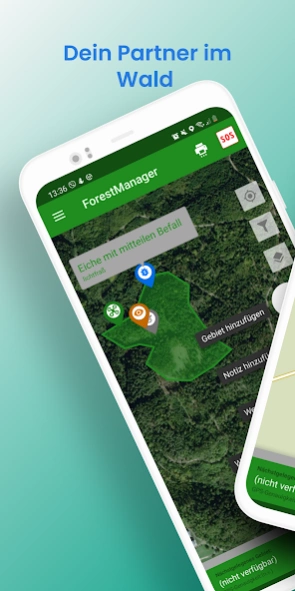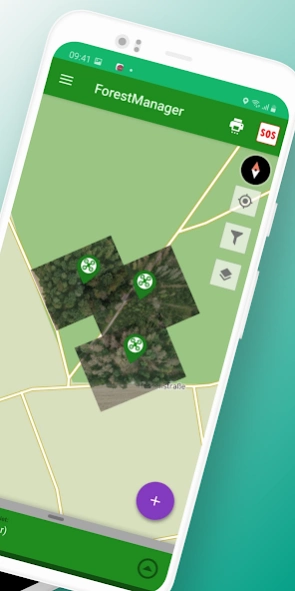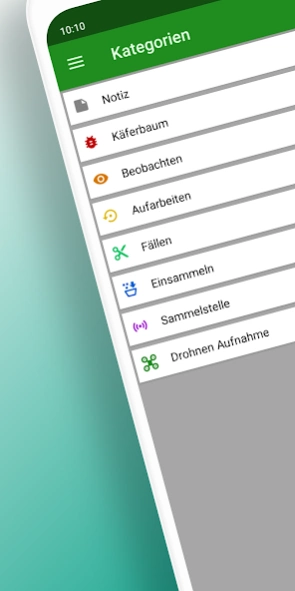ForestManager 1.12.1643
Free Version
Publisher Description
ForestManager - The forest management app for fast and cost-effective digitization in the forest
The ForestManager helps you to locate objects and observations, to find them quickly and to limit your forest. If necessary, download maps for offline use, fence in the area you want to manage, and observe the history of your notes and categories. The ForestManager was developed with the aim to simplify the documentation around the forestry, so save valuable time and still keep the optimal overview of all happenings and planned work. Take quick and efficient measures to optimally maintain and manage your forest.
Take a picture of your surroundings and quickly find a tree, collection points of your trees and landmarks. By applying suitable notes with related information, the entire tree can be managed. The ForestManager is not limited to the management of trees. Any object on your bottom can be detected.
This is how it works:
NEW:
🚀Manage data with other users through direct data exchange
🚀Calculate area
- Create and manage area or
- GPX import of areas
- Manage various map material
- Save notes (observations, damage, game, ...)
- Categorize and photograph objects
- Track the course of notes (e.g. bark beetles) and thus visually recognize patterns
- Download maps in advance and use them offline
- Import and export collected data
- Print information as PDF for you or third parties or forward (email /WhatsApp etc. )
- Create routes / turning points with Livetracker
- create individual categories
- Send rescue points throughout Germany for emergency messages
Follow our instructions on our Youtube Channel
https://www.youtube.com/channel/UCSYLVFmOScoU_mGyDzmzEAQ
Download map sections for offline use,
Stake out your area to be managed on the map.
Record all incidents in the forest immediately on site with GPS support and save your notes with individual categories for each location.
Observe incidents on the map over time, the quicker you can react to damage hazards.
Take photos of your surroundings and find a tree, pile and marker points faster.
ForestManager is not limited to managing trees.
Any object on your land can be captured.
The ForestManager was developed with the aim to simplify the documentation around forestry, thus saving valuable time and still keeping an optimal overview of all events and planned work. Take measures quickly and efficiently to optimally maintain and manage your forest areas or the forest areas commissioned to you as a service provider.
Place orders in the forest directly from the ForestManager by sending a PDF with exact details of the location and type of activity via your preferred communication channel.
The ForestManager is the first building block to revolutionise your daily forest life. We are continuously working on improvements and new features to make your workflows even easier. Our goal is a forest management system for everyone. Join us now and support us with your ideas to create an expert system where experts, specialists and forest owners can exchange ideas and much more.
Simply use the feedback function in the app to share your ideas with us.
Your privacy is important to us. Read more about it at https://www.forestmanager.de/privacy-app
Your ForestManager team
About ForestManager
ForestManager is a free app for Android published in the Geography list of apps, part of Education.
The company that develops ForestManager is rBITech GmbH. The latest version released by its developer is 1.12.1643.
To install ForestManager on your Android device, just click the green Continue To App button above to start the installation process. The app is listed on our website since 2023-08-09 and was downloaded 2 times. We have already checked if the download link is safe, however for your own protection we recommend that you scan the downloaded app with your antivirus. Your antivirus may detect the ForestManager as malware as malware if the download link to de.rbitech.apps.forestmanager is broken.
How to install ForestManager on your Android device:
- Click on the Continue To App button on our website. This will redirect you to Google Play.
- Once the ForestManager is shown in the Google Play listing of your Android device, you can start its download and installation. Tap on the Install button located below the search bar and to the right of the app icon.
- A pop-up window with the permissions required by ForestManager will be shown. Click on Accept to continue the process.
- ForestManager will be downloaded onto your device, displaying a progress. Once the download completes, the installation will start and you'll get a notification after the installation is finished.